Remind Named District Wide Communication Application
In accordance with new legislation for communication between students and schools, Chickasha will be using the Remind application for our communication needs. As parents you can choose to download the app on your phones, SMS or choose the option to receive emails. We are attaching instructions for you to access your Remind account. If you have questions, please reach out to your child's teacher or site. As always, for emergency announcements regarding school closures or other pertinent information, you will receive a phone call from the school. For day to day communication with your student's teacher or coach, we will be using Remind.
HOW DO I ACCESS MY PARENT ACCOUNT
Claim your account - an account was created for you with the contact information you uploaded in Wen-Gage. It was sent to you either as an email or a text message.
Set up your account. You can download the app in your phone's app store or visit Remind.com to sign up. You can receive messages and reply in whatever way works best; by using the Remind app, text messages, email or on the web using the Remind website.
Once you have set up your account, please manage your notifications. Make sure your contact information is correct so that notifications will reach you. You can go as far as editing your profile picture and choose your preferred language.
Then the next step is to join your child's class and or team remind group. You can see what is going on in your student's class and communicate with the teacher. We have also attached a couple of very helpful and brief videos from Remind to assist you further if you have questions. These videos will open in YouTube.
Remind App Video English Version (4 min.)
Remind App Video Spanish Version (5 min)

 Launch the media gallery 1 player
Launch the media gallery 1 player